With the popularity of podcasts on the rise, it may seem like the perfect time to launch a podcast.
But with over 850,000 choices in the podcast universe as of 2020, the stats show, the average podcast gets lost in the mix, and after 174 days, goes dark.
How can you start a podcast that’s successful, worthy of attention, and connected to an audience-first marketing strategy with a future in mind?
The suggestions made below are based on our own research and preferences – for each suggestion, there are more expensive options, and indeed there are cheaper options; we encourage you to do your own research and find solutions that work for you.
This outline is also ordered in a specific way. We’ll list the stages below, briefly explain them, and then dive into each one in more detail.
Presearch;
Create a powerful purpose for your podcast, ID specific/narrow audience and install business goals, – before you record anything.
Content;
What will you be saying, how will you say it, how will you pitch it? Get the words right, speak them aloud. How will this podcast capture and hold attention?
Distribution;
Figure out where it’s going to live, be distributed, connect the dots – everything short of publishing an episode.
Creative;
Logos, show art, episode art cards for social media.
Tech;
Microphones and digital audio workstations and all the equipment you need to create, record, edit, and produce the podcast you’ve envisioned. Get this stuff last so this isn’t the next bread machine in your basement!
Launching our first podcast we did NOT do it this way, and learned in a roundabout, hit our head on the door, stubbed our toe in the dark kinda way.
Let this guide serve as an intro to the pool of podcasting, and just like real swimming, the best way to learn is through experience, so, let’s dive in!
Here are some considerations, software, tools, templates and tech that you may find helpful as you get your podcast off the ground.
PRESEARCH – Figure Out ‘Why’ First
Audience? – Narrow audience, narrow focus = loyalty, who needs this podcast?
Content? – Theme? Topics? How deep can you go on the topics, how many episodes can cover this topic?
What kind of format? – Expert interviews, long-form, audio drama, story/chapters, product reviews, length, who is Host/Co-Host, advertising potential, will you be live-streaming, will there be video?
Competitors? – Who is doing something similar? What are they offering? How can you differentiate? Can you go more narrow with your topic? Focus on what they haven’t?
VMOSA – The Vision, Mission, Objectives, Strategies and Actions. COMPLETE THIS before doing anything – Learn more → HERE.
GOALS – Are you ultimately looking for emails, bookings, sales? Find a way to incorporate the “Ask” naturally.
CONTENT – Show format, content schedule
Show/Episode Flow & Formatting – Use Google Docs to keep a list of topics, guests, links, and show lengths to make sure you’re staying on theme.
One-Sheet – Create a one-sheet pitch for your podcast, highlight benefits/topics/themes – sell the podcast – this can be sent to potential guests, advertisers, used on social, in show blogs
Content Schedule – Map out the episodes and dates for recording and distribution.
Email Templates – Have prefabricated starting points for your most frequently sent emails – Interview requests, sharing requests, links – be sure the footer includes podcast logo!
ID3 Settings Template – For your mp3s, you’ll want to make sure the ID3 (metadata) tags are complete, so keeping a good reference of what a complete ID3 tag looks like is a good idea.
Blog Per Episode – Your site needs to be updated with every episode.
Influencer List – Research people who frequently talk about your show’s themes on social media,
SITES – Destinations, Applications to Create/Distribute Podcast
Your Website – A place to send folks, collect info, update with episodes, embed LibSyn code.
Social Platforms – Twitter, Insta, LinkedIn, Pinterest? Where is your audience?
LibSyn – Pay to host content and distribute to major platforms, ensure ID3 tags (metadata that explains the file on the web and connects back to you) are complete.
Apple Podcast Connect – Submit your LibSyn RSS feed to Apple Podcasts, refresh, some analytics – Only takes a day or so to submit, make sure you are ready to Publish before submitting to Apple Podcasts.
Google Docs – A place to create show notes, links for guests, collect art/logos/episode cards,
Calendly – To schedule interviews
CREATIVE – Podcast brand/logo/show art
Canva.com – Image editor, visual content engine – online, quick, easy to use and provides templates!
Show Logo – review iTunes podcast art, create similar – 3000 x 3000 px
Social Platform Art – Banners, User images, all can be created in Canva.com
Episode Art Cards – Social posts that feature the episode art, logo, features of the episode, visual banners for iTunes and GooglePlay –
Follow LibSyn FAQs – Art requirements (size, file type) will be explained in LibSyn to ensure that all your logos, wallpapers and backgrounds will look good.
TECH
Microphone – Shure MV7 USB Microphone – Audio Technica AT220
Stand – On-Stage Stands MS7701B Tripod Microphone Stand – Mic should be free-standing, not on desk.
Pop-Filter – Prevent the “pffs” and unnecessary mouth noises
Closed-ear headphones – Sennheiser HD 280 Pro – closed-ear contains audio bleed from headphones better
Digital Audio Workstation (DAW) – Audio editing platform to edit show, add music, etc – Audacity, Logic, Garageband – LEARN HOW TO EDIT WAVEFORMS – how to maintain audio levels with compression and other mastering tools, and how to export MONO mp3s.
Audio HiJack – A program that allows you to capture audio from either specific applications like Skype/Zoom, or your entire computer, then export as mp3 and edit in your DAW.
Skype – For interviews or audio access to guests, including options for video, Skype is the way to go.
Original Music – You’ll want a theme and music that is distinct to your show – HIRE A COMPOSER – or, find royalty-free music and be sure to credit musicians and composers/links to their work.
Vocal Talent – A nice vocal to lay down the intro or commercials? Voices.com is a quality site for vocal talent, Fivver could also work.
Total cost for Tech investments → +$300
In conclusion
If you’re looking to expand awareness of your brand online with a podcast, and feeling overwhelmed with the process, Audio Content Lab can help.
What if you could create audio content that’s distributable across search engines and a digital ecosystem your audience is engaging with everyday, but your competitors aren’t?
Audio content marketing that’s distinct, entertaining, & informative, redefining your brand’s influence, and forging intimate connections, with an ever-expanding audience, in a medium that outperforms every other content vertical available.
Your content deserves to be heard; get in touch with Audio Content Lab to make it happen!